Mailer
Mailer module allows you email your space users according to filters on role or resources used.
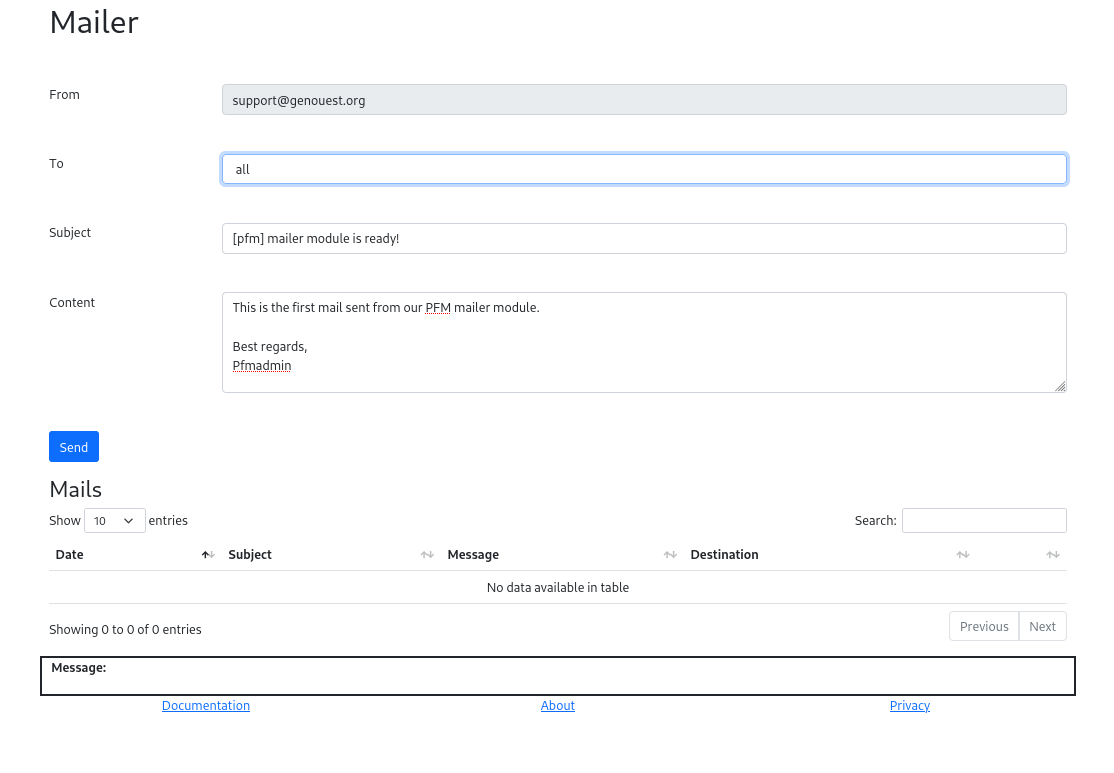
Within your space, go into Configuration module.
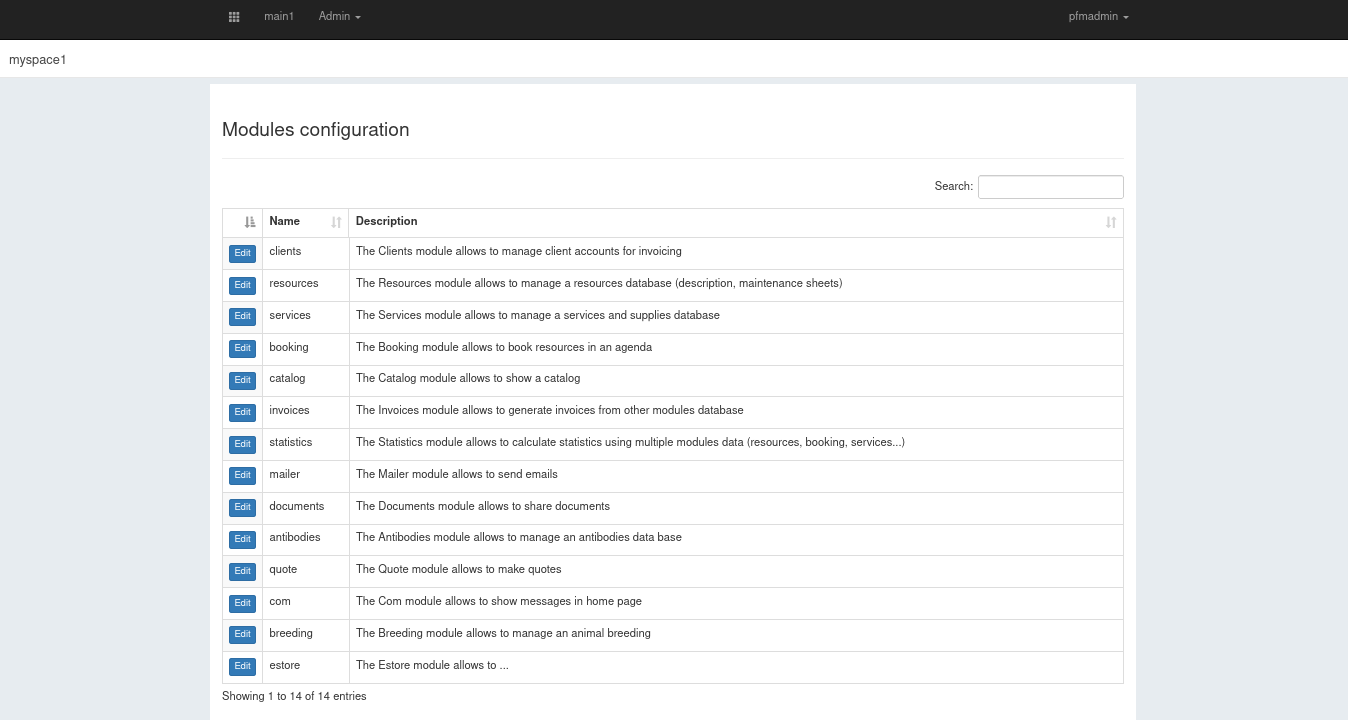
Then click edit button in mailer line.
You can now select the minimum role required to access the module. “Inactive” option stands for “the module is not active”.
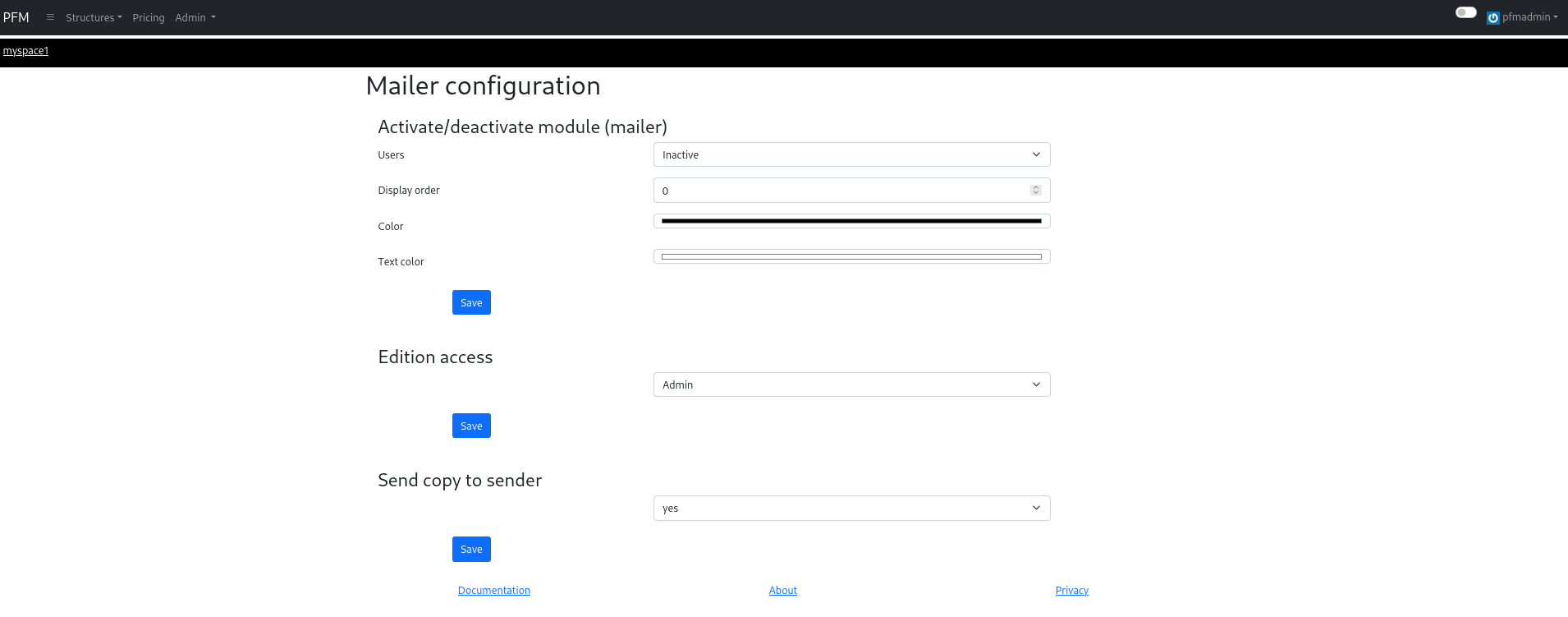
Edition access selector determines which roles will be able to send emails.
Don’t forget to save your choice.
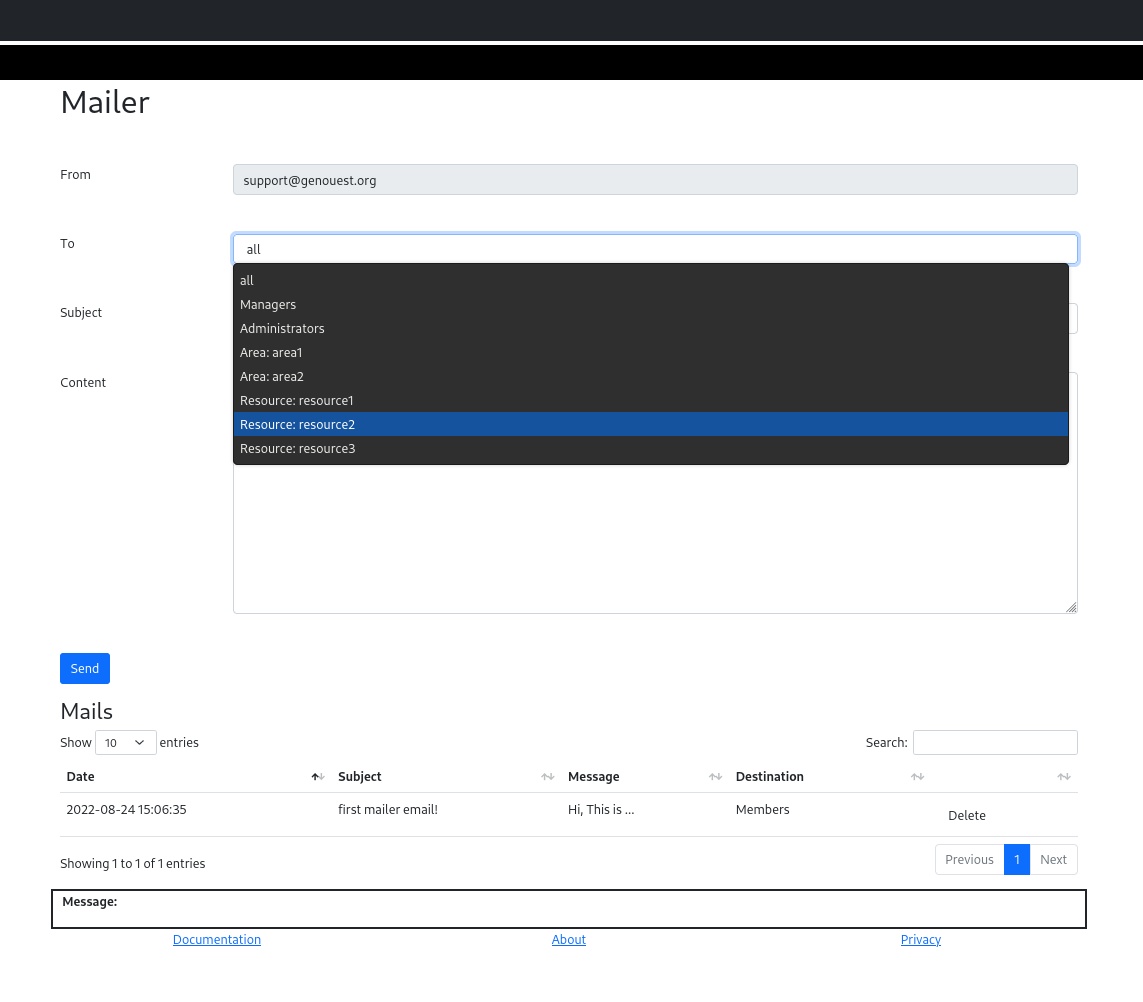
Classic email interface with the addition of a filter to select to which group to send the email.
You can filter users by:
- role
- resource area
- resource
Sent mails are listed and accessible at the bottom of the interface.
Super admin users have an additional admins selection to send an email to users with admin role in any space.