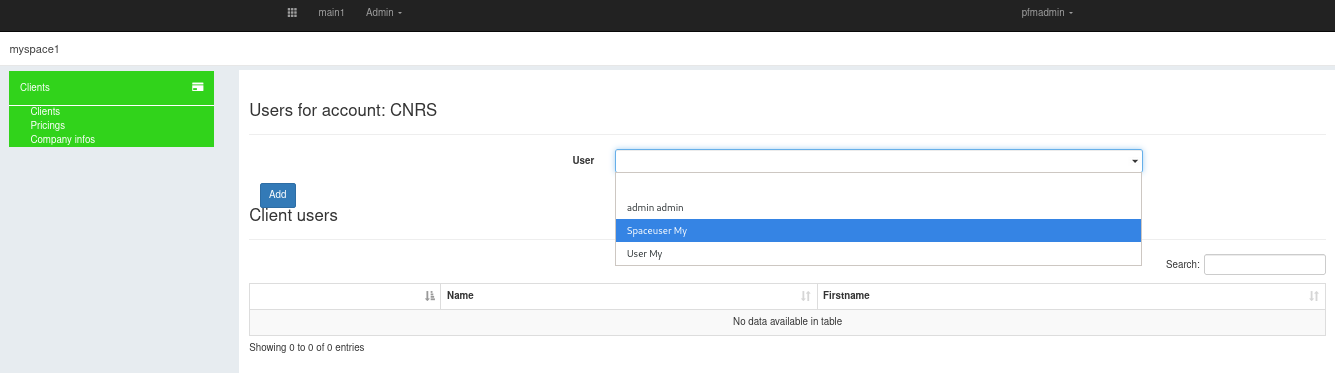Clients
Clients module allows you to create invoicable entities.
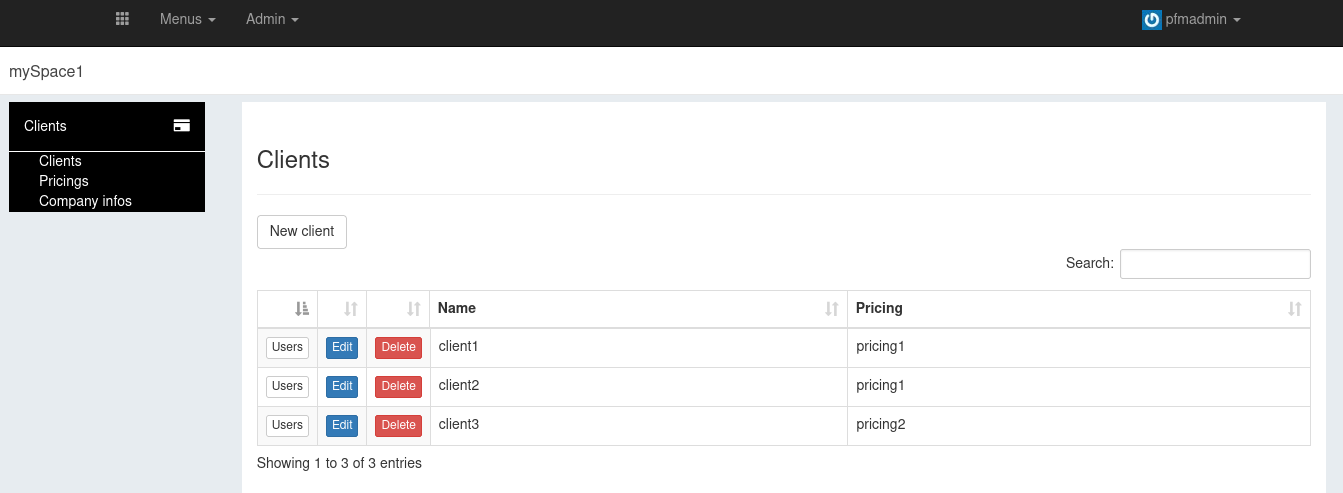
Within this module, you can:
A client is the entity which can be invoiced. Users can be attached to a client, so they can book resources or ask for services in name of the client. A user can’t be invoiced directly.
A client is defined by its ("*" for mandatory):
- Identifier*
- Contact name
- Phone
- Email*
- Pricing*
- Invoice send preference
- a pricing is used to define a specific group of prices for resources and services tarification. In Invoices module, you can define prices for each resource and each service relativly to each pricing.
Within your space, go into Configuration module.
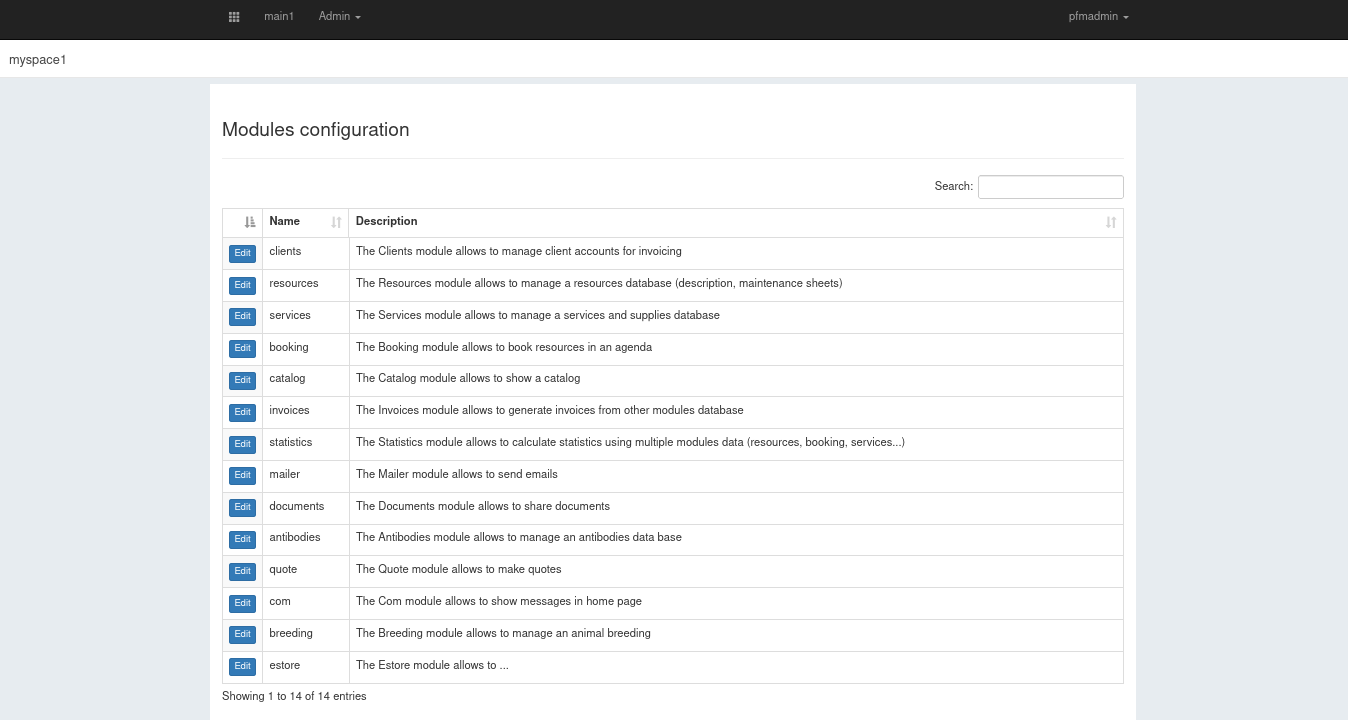
Then click edit button in clients line.
You can now select the minimum role required to access the module. Inactive option stands for the module is not active.
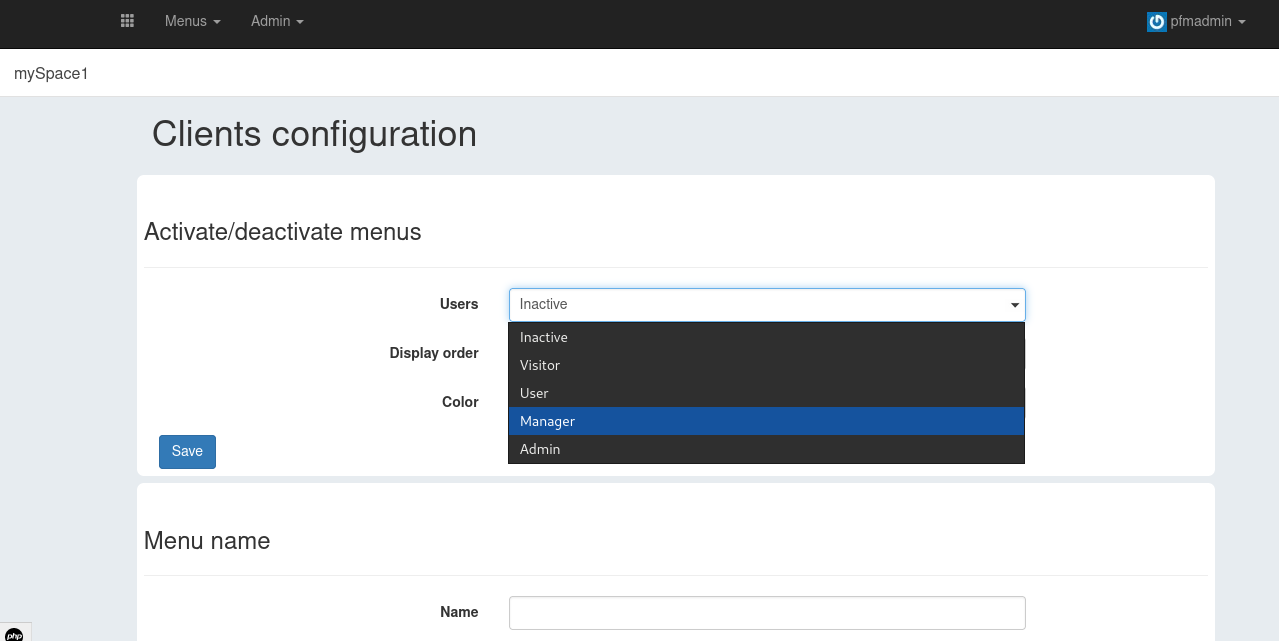
Don’t forget to save your choice.
Let’s go into the Clients module. Don’t rush it, we must have created at least one pricing before being able to create our first client.
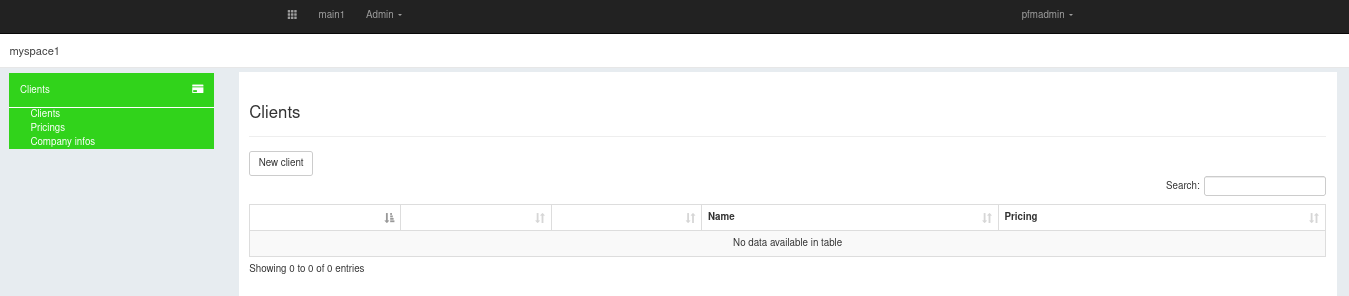
To add a pricing, just click on Pricings in the left side menu. Then click New pricing button.
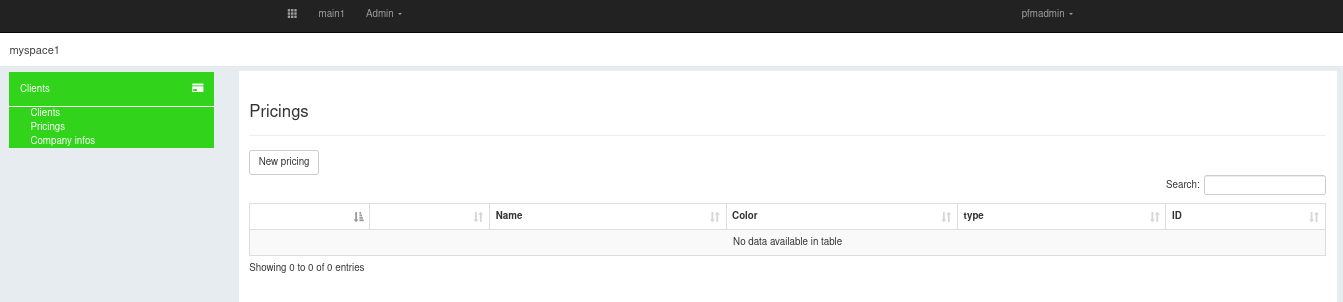
Then you can edit your pricing.
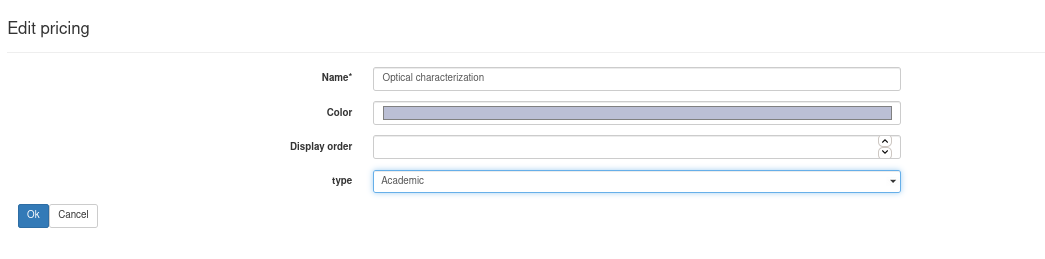
Now you can add your first client. To do that, just click on Clients in the left side menu. Then click New client button.
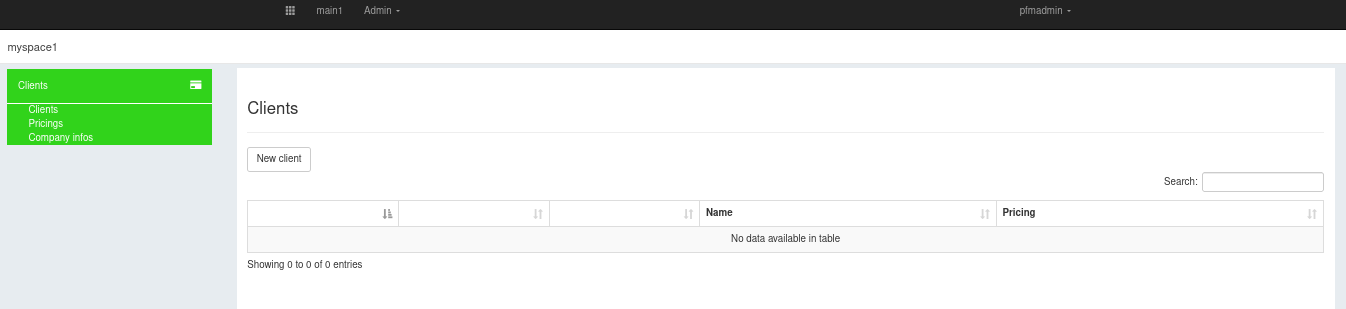
Then you can edit your client.
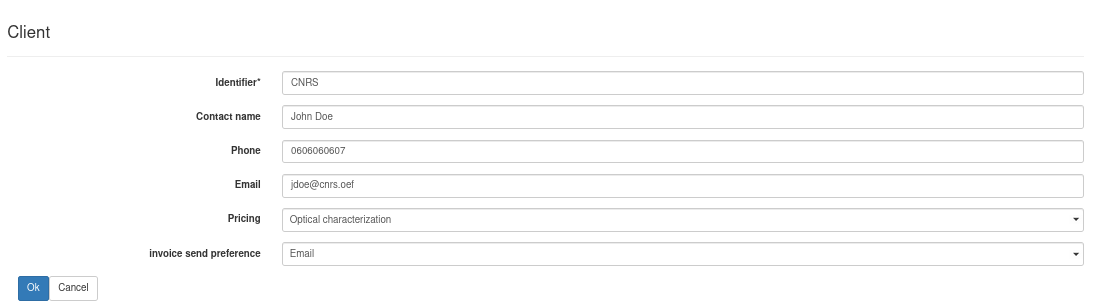
Once validated, you’ll also have to fill Address invoice and Address delivery forms.
You can link users to a client by clicking the Users button for your client.
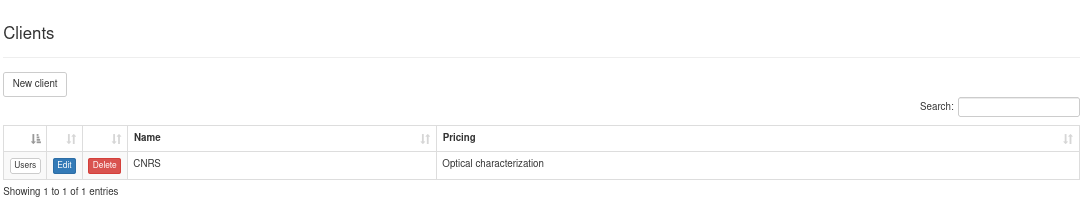
Then, just choose a user amongst the User selector.