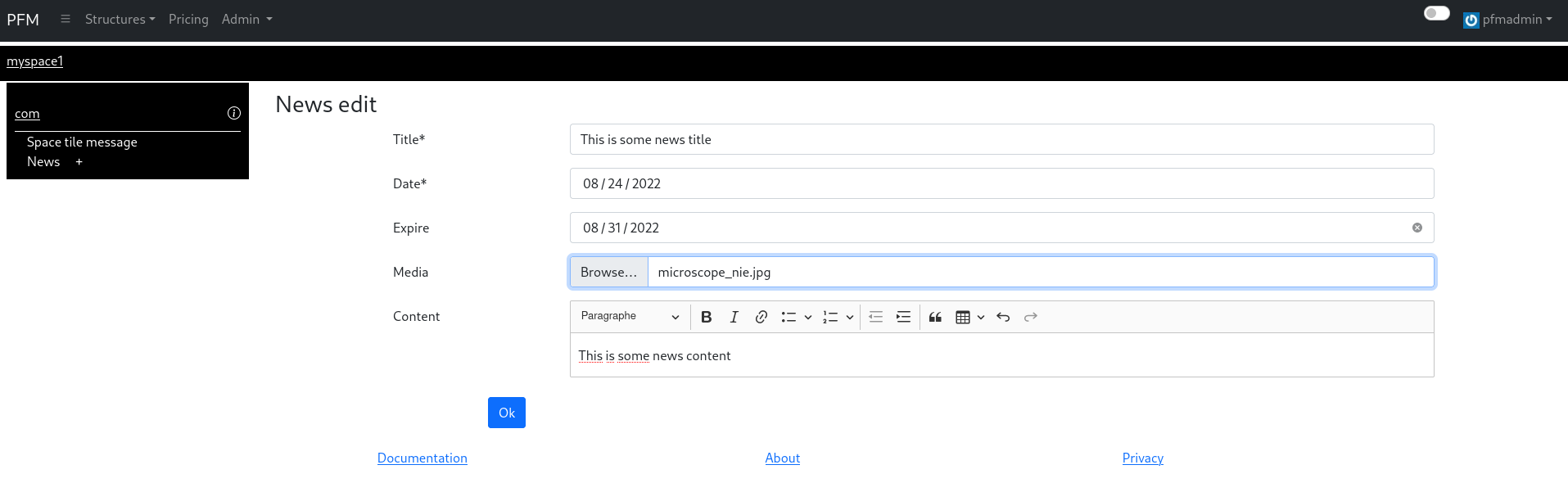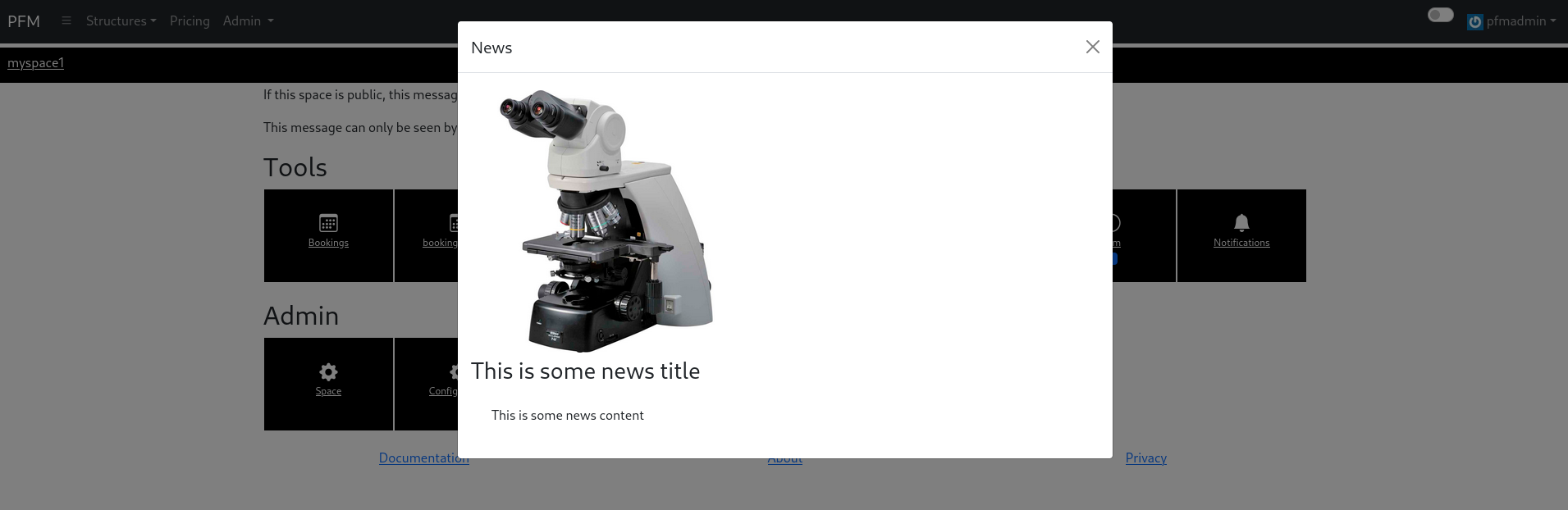Com
Com module allows you to display informational messages news on your home page.
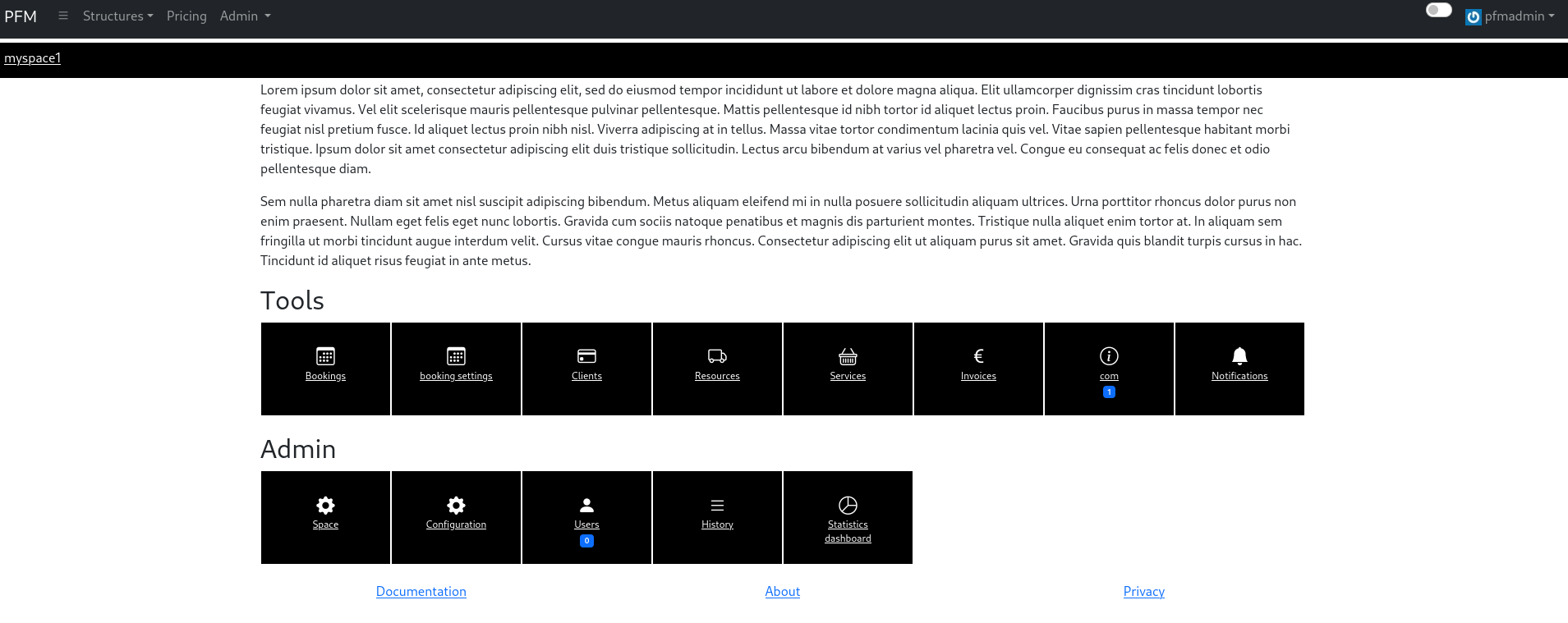
Within this module, you can:
Within your space, go into Com module. Com module could be found on the second page.
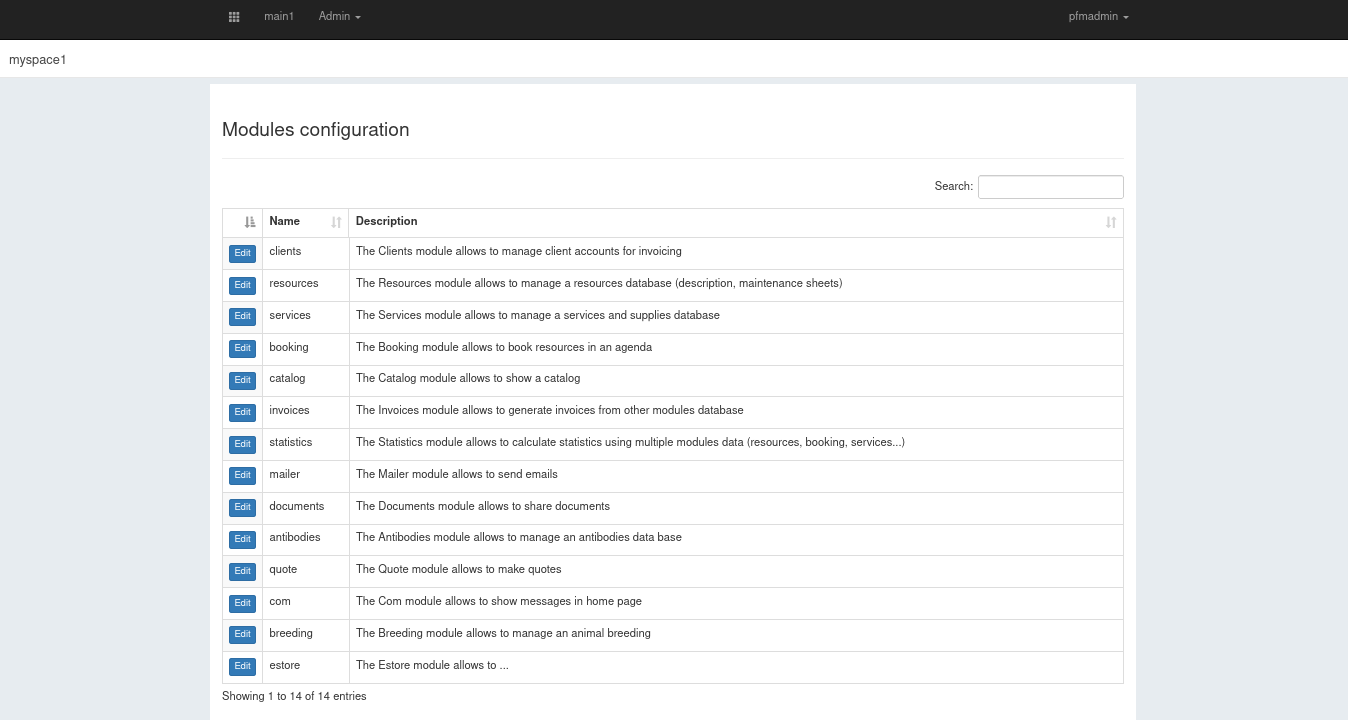
Then click edit button in com line.
You can now select the minimum role required to access the module. “Inactive” option stands for “the module is not active”.
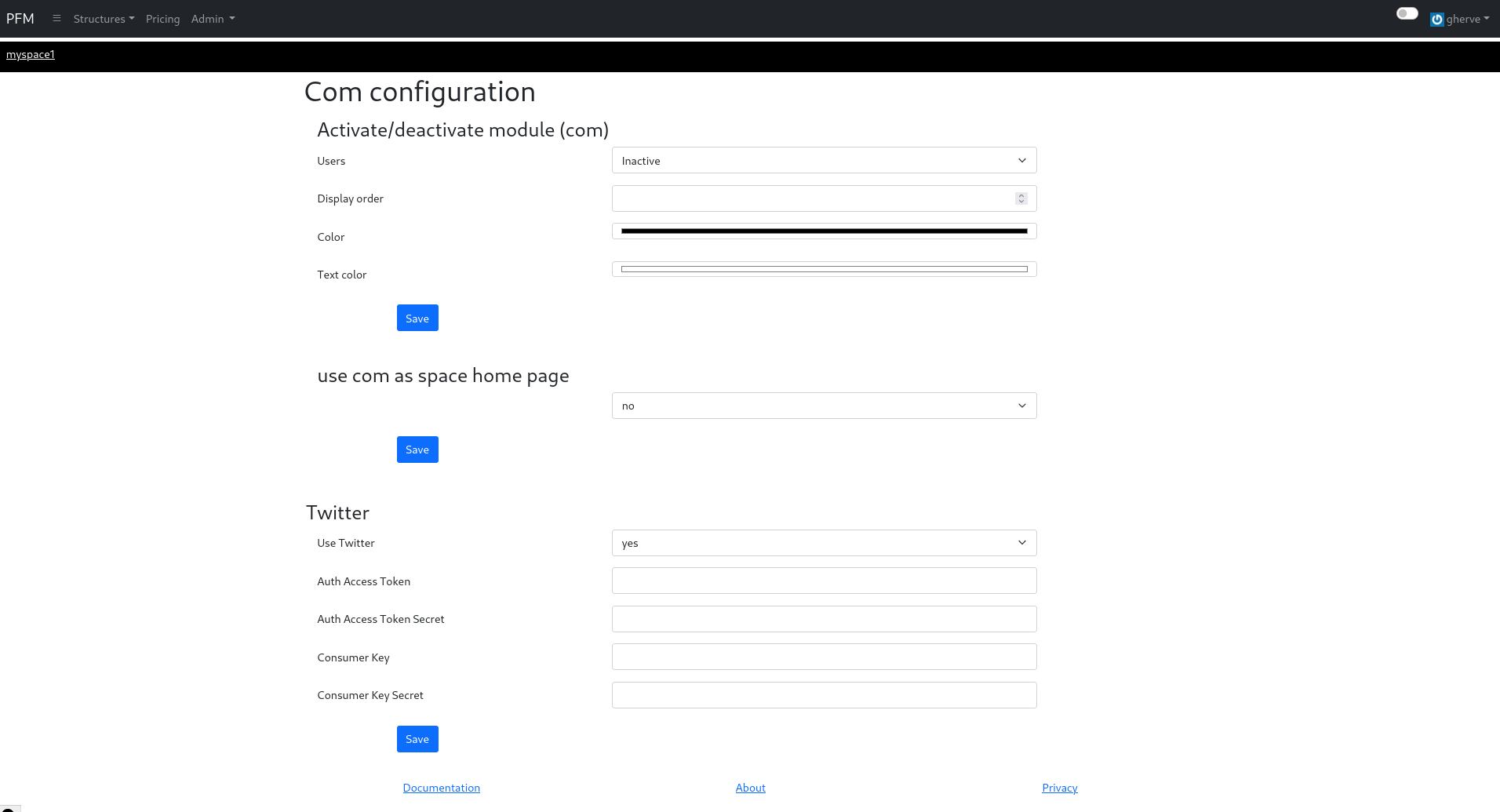
Don’t forget to save your choice.
Setting use com as space home page option to yes will display the news edited in com module as a popup window when navigating to your space homepage.
comment: # (See the Twitter API documentation.)
The space tile message allows you to communicate informations toward your users community. It will display on your space home page.
In Space tile message page, you will see two text areas.
The first one, Public tile message, corresponds with a message visible by any Platform-Manager user who has access to your space (i.e. if your space is public, any Platform-Manager user / if your space is private, only your space members).
The second one, Private tile message will, in any case, only be visible to your space members.
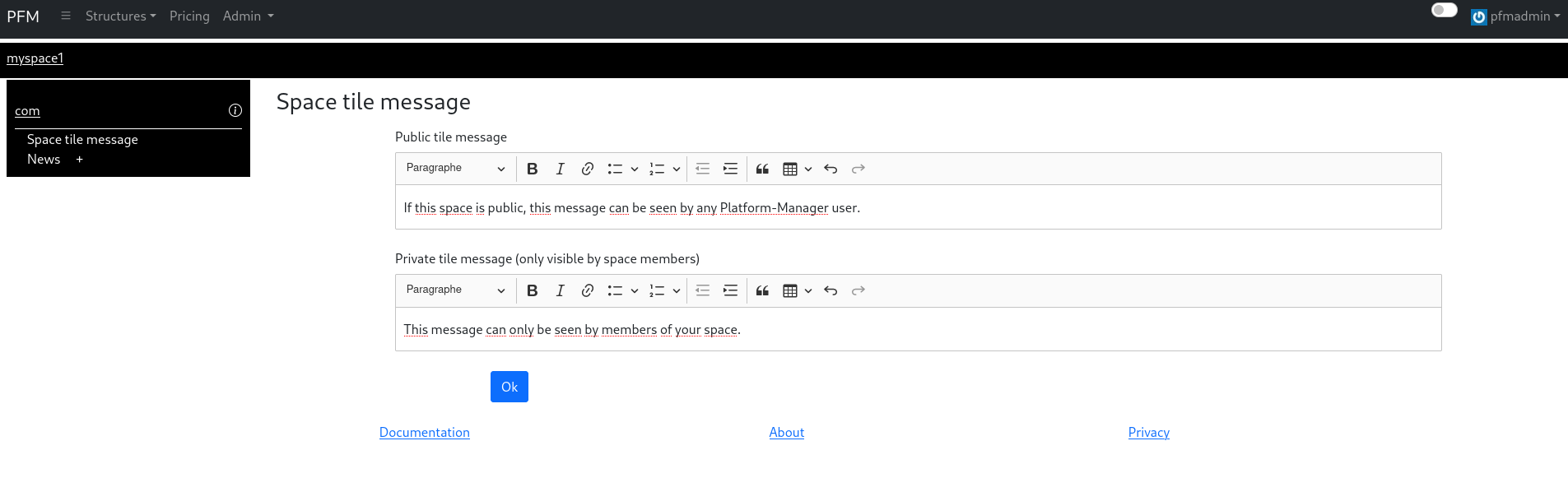
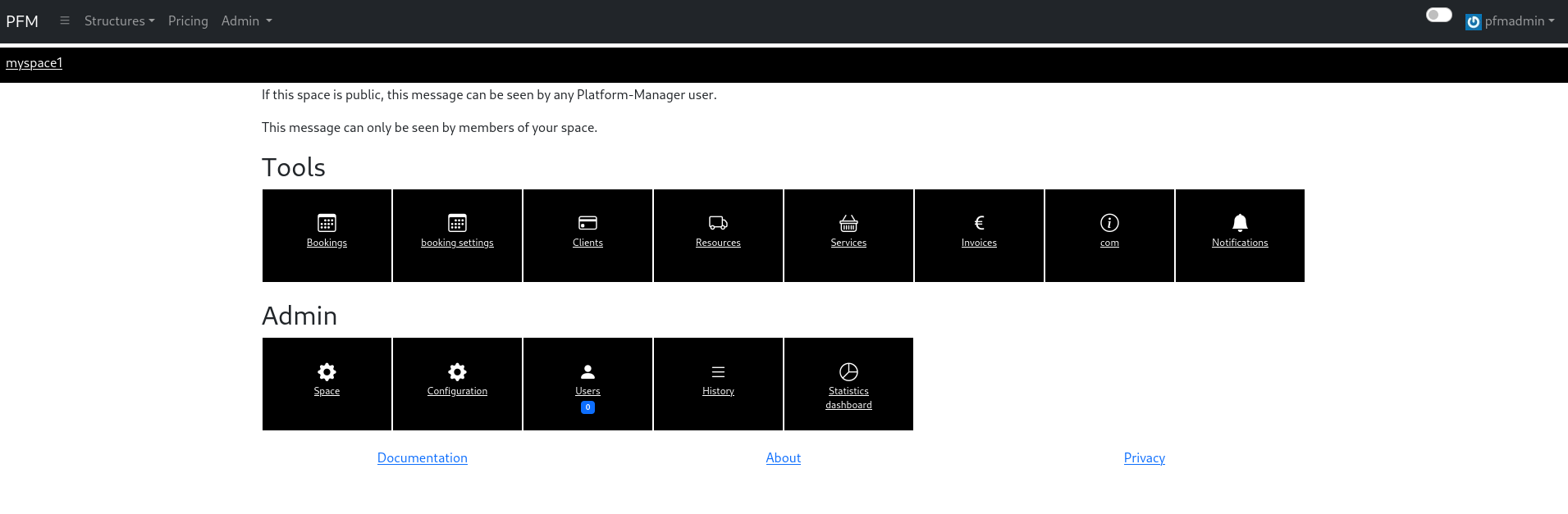
Com news is aimed at showing scheduled informations to any user navigating to your space home page.
To make it visible, you will have to activate the Use com as home page option in com configuration.
Displayed news will take place in a popup window. For each of them, you can set a display period, a title, a content and a picture.