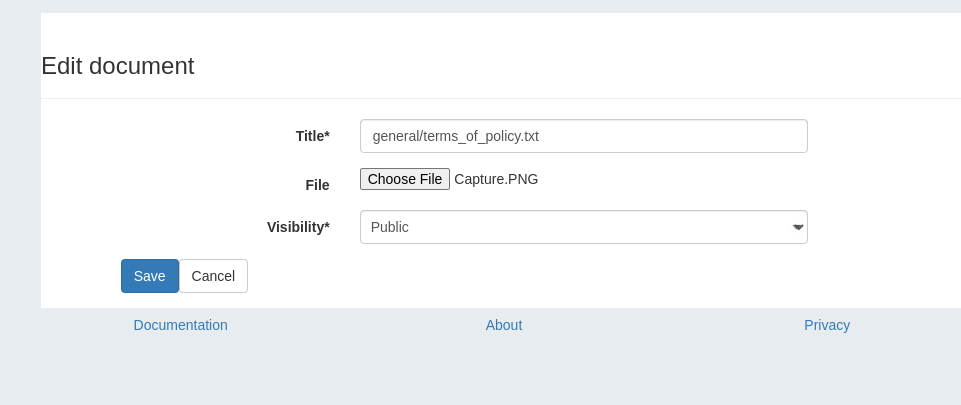Documents
Documents module gives access to a basic documentation storage.
In the base plan, module allows space managers to upload/download documents on a private basis only (limited to space managers).
A document name can use a path like naming to simulate a directory hierarchy.
Example, with a document named resource1/usage.pdf, usage.pdf will be displayed in resource1 directory. Modifying document name will update its location accordingly. This path is virtual, ie is used for display only and ease document categorization.
With the search bar, you can search a document by its name (needs 3 characters minimum to start the search).
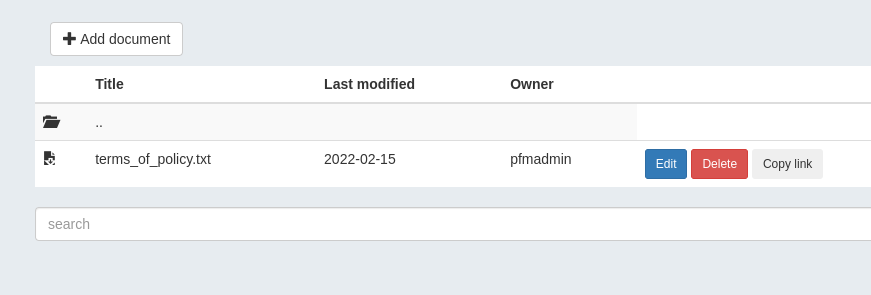
If your space plan has the feature Document visibility scopes, then a visibility field is added to documents.
A document can be scoped:
- private: only space managers can download
- public: anyone even anonymous users can download
- member: all space members can download
- user: only this user can download
- client: only users of this client can download
Space managers have access to all documents
Upload/edit is limited to space managers or admin (depending on module configuration)