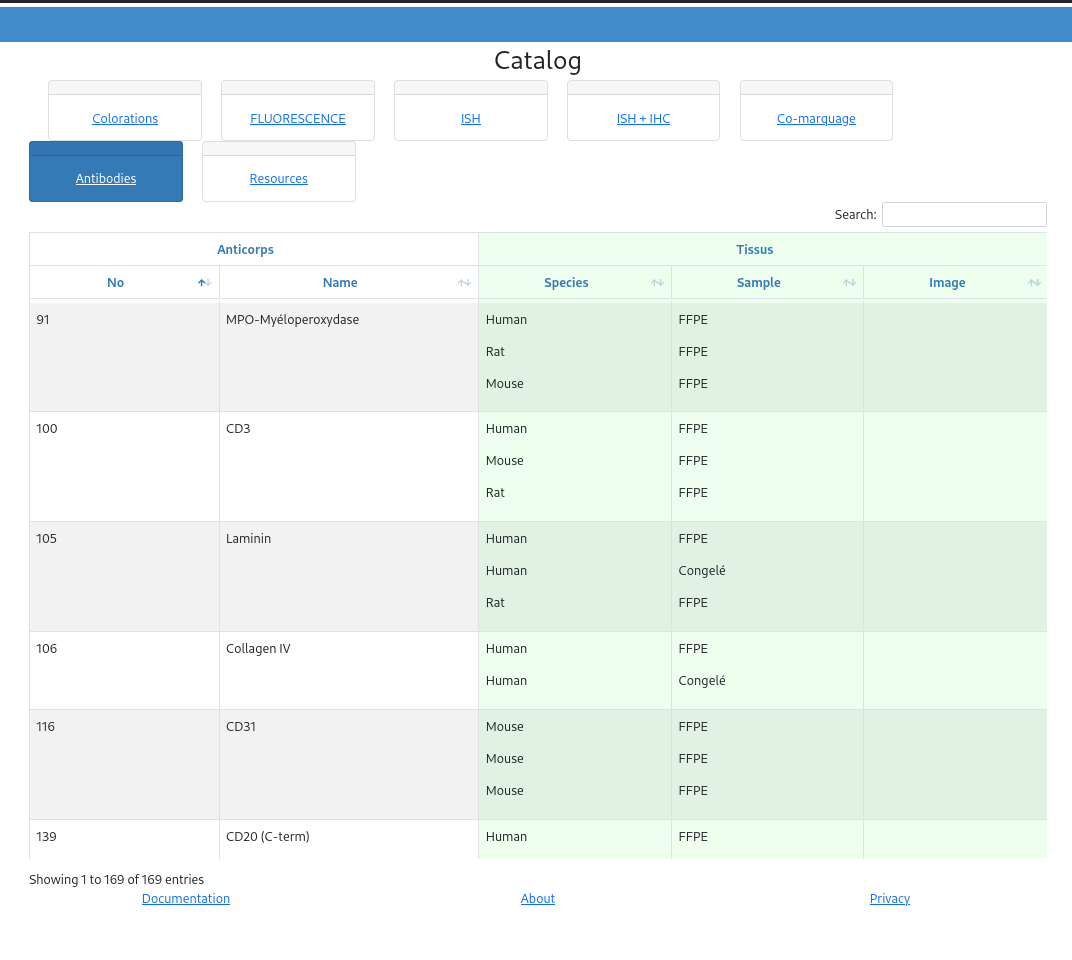Catalog
Catalog module allows you to showcase your bookable resources. Alongside, it also allows to create custom categories of items (services, etc…) to show.
As for resources, Antibodies module is automatically bindable to the Catalog module.
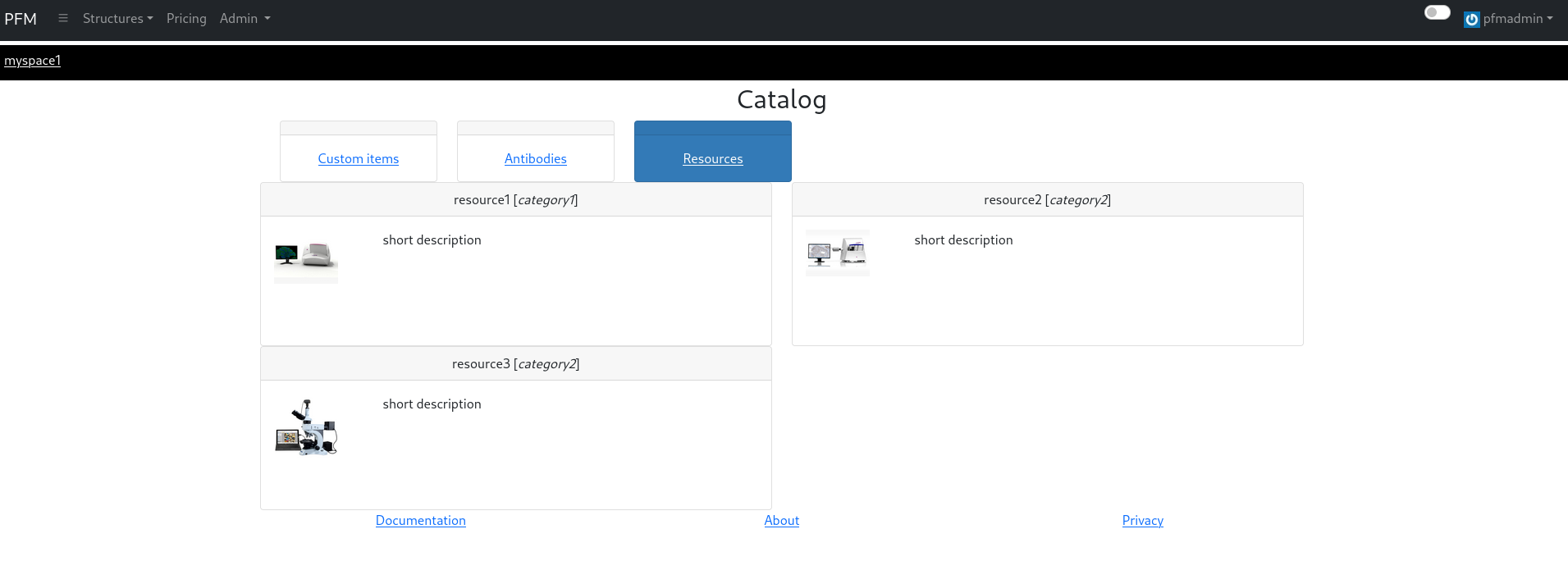
Within this module, you can:
Within your space, go into Configuration module.
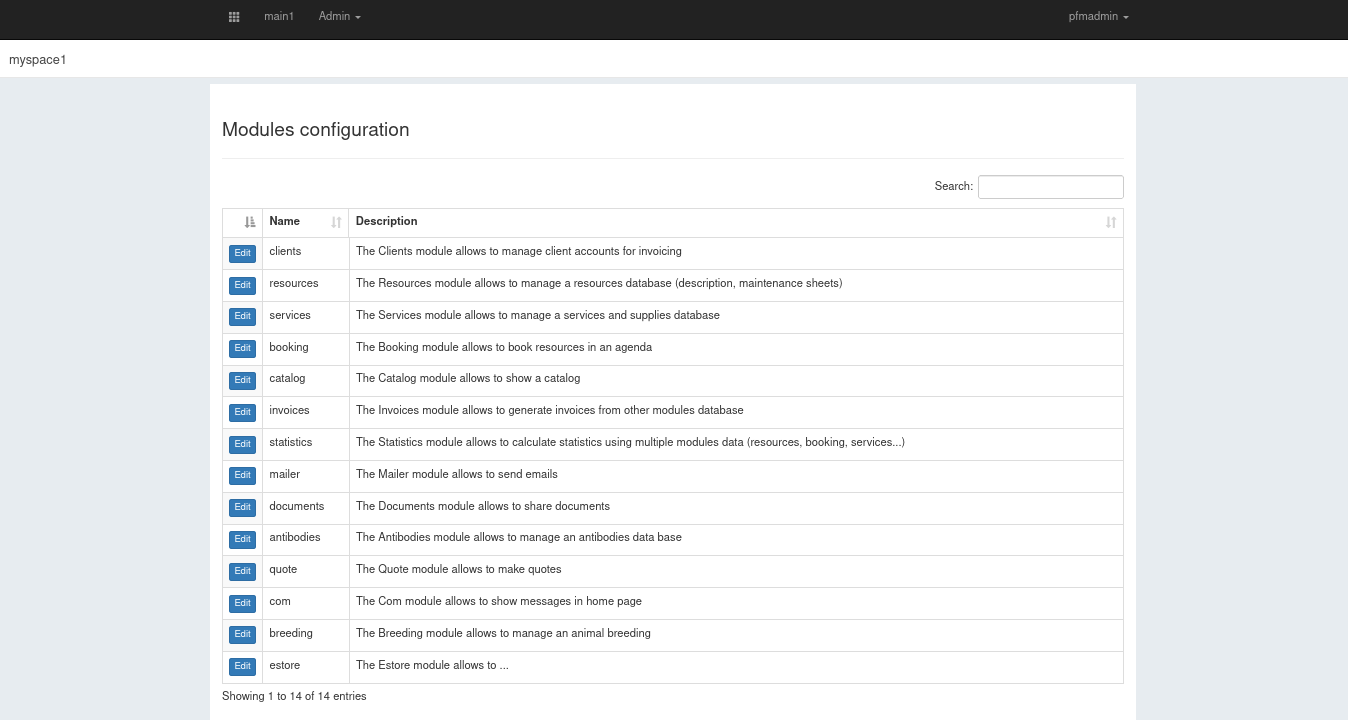
Then click edit button in catalog line.
You can now select the minimum role required to access the module. “Inactive” option stands for “the module is not active”.
Activating Resources will give you access to the Resources showcase.
Activating Catalog settings will give you access to Custom items.
Activating Antibodies will give you access to the Antibodies showcase.
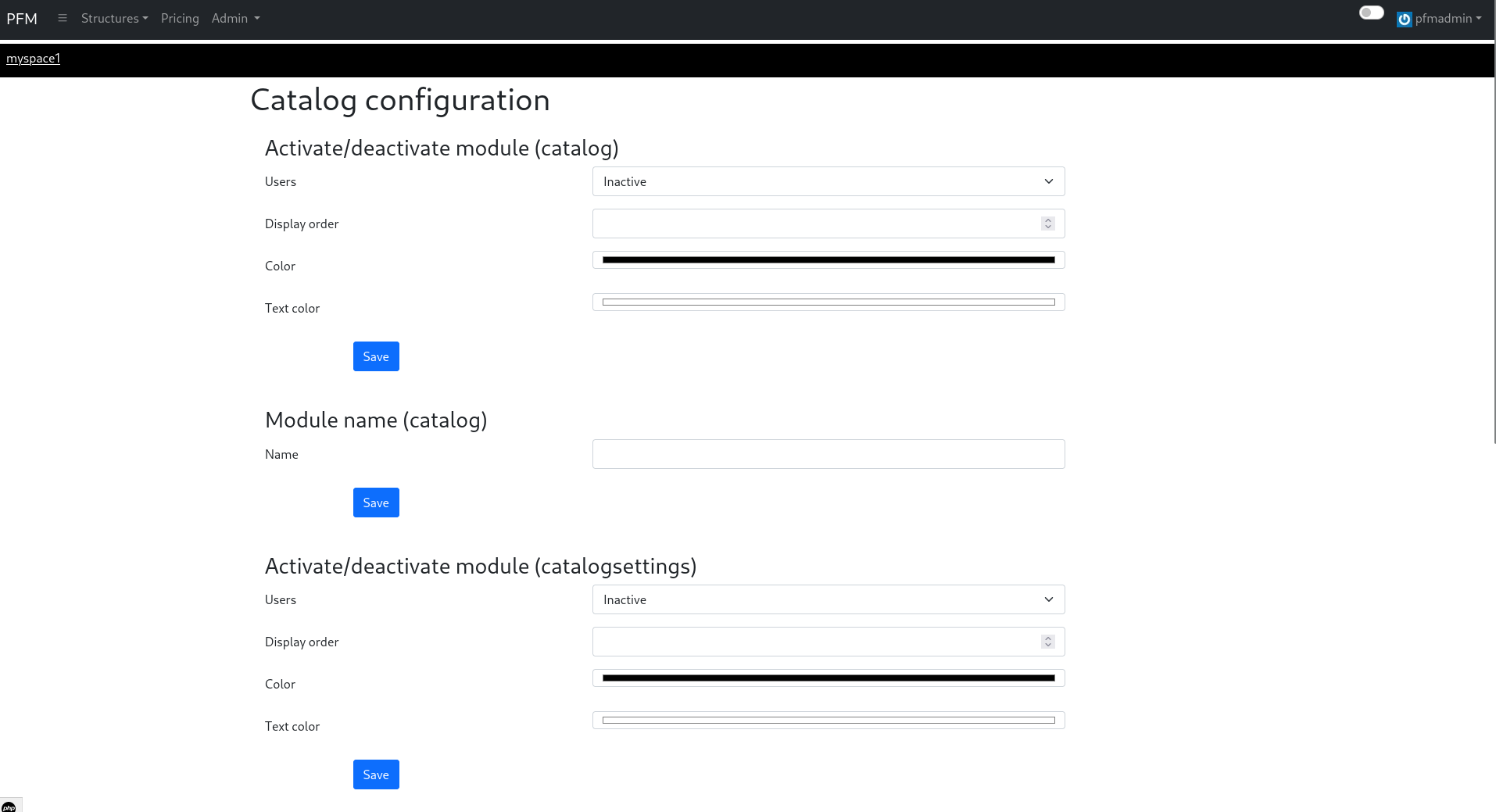
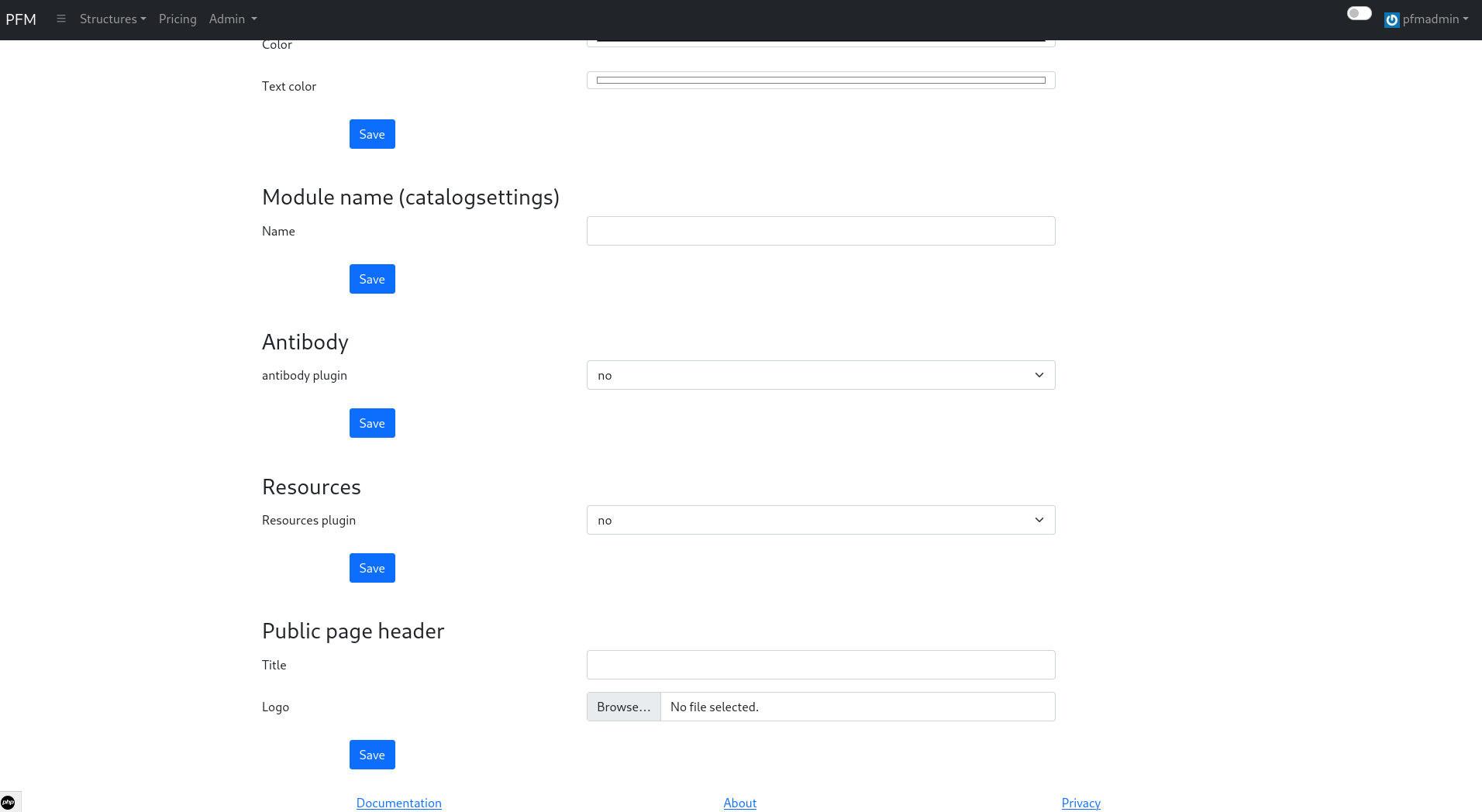
Don’t forget to save your choice.
Your resources are automatically listed in this section. For each resource, it shows its name and category, its pîcture and its short description.
See resources creation/edition
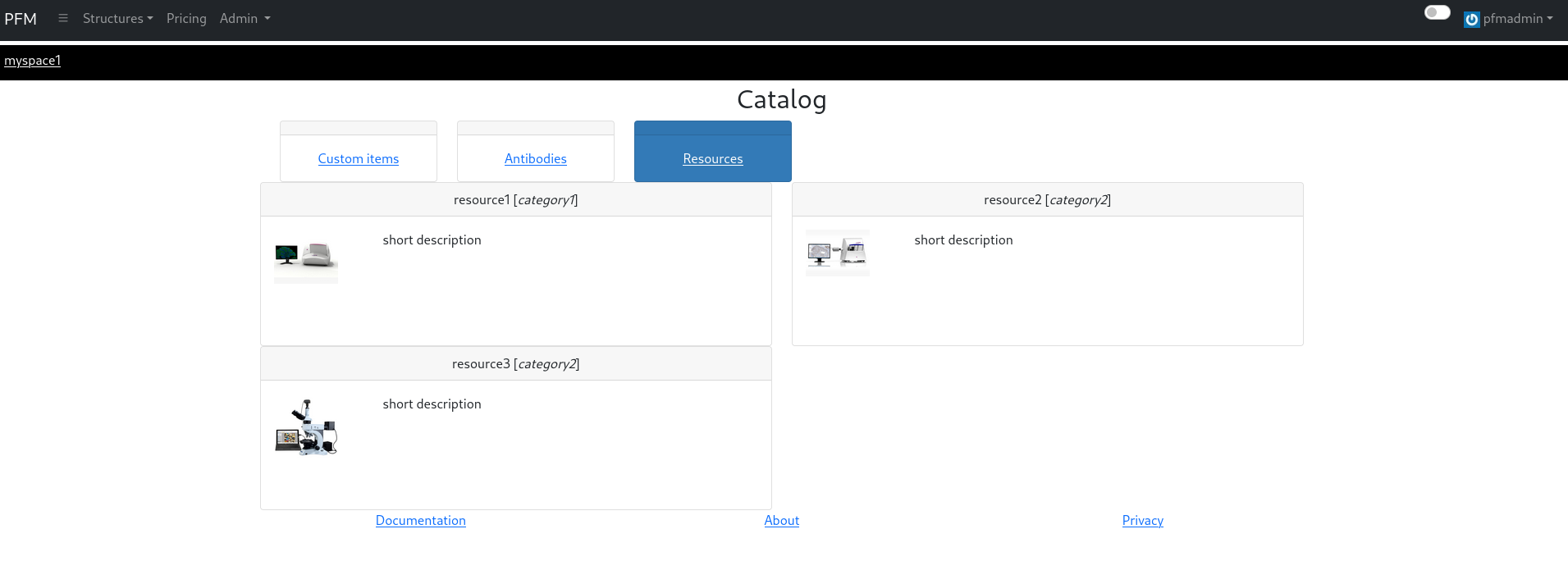
You can create custom items and item categories by going into the Catalog manager module.
Each category created will have a dedicated tab in the Catalog module.
Each item created will have to be associated to a category. It will rejoin the set of items of this category in Catalog module.
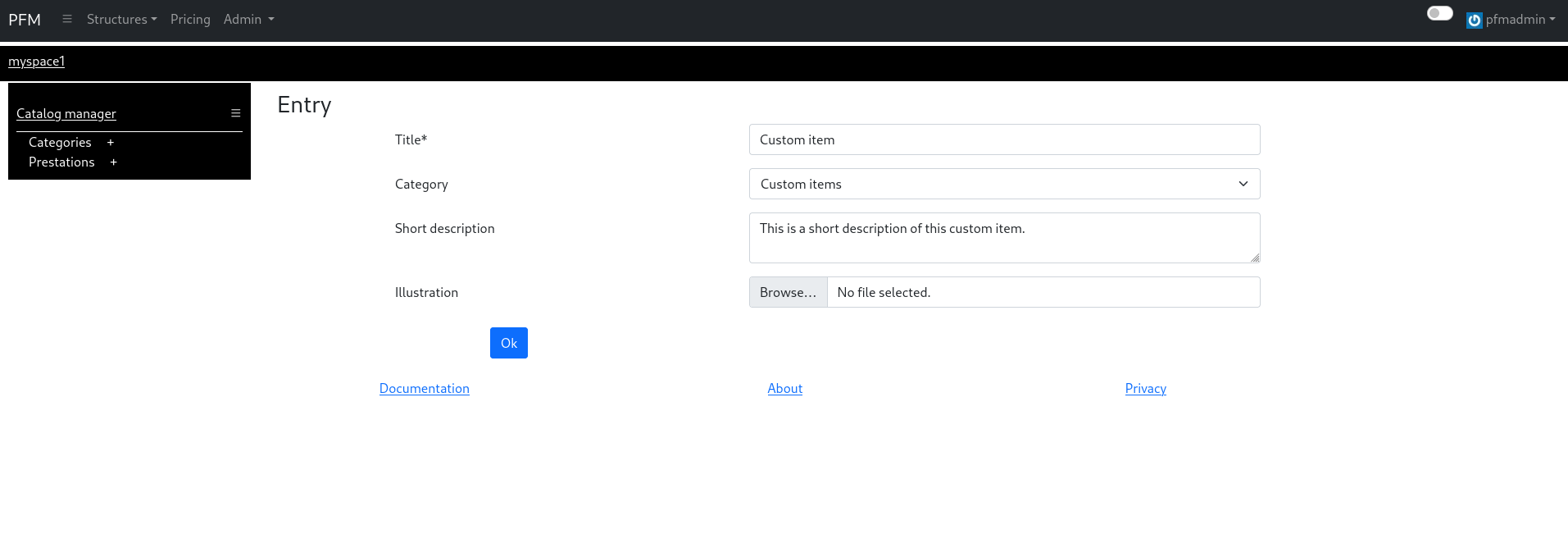
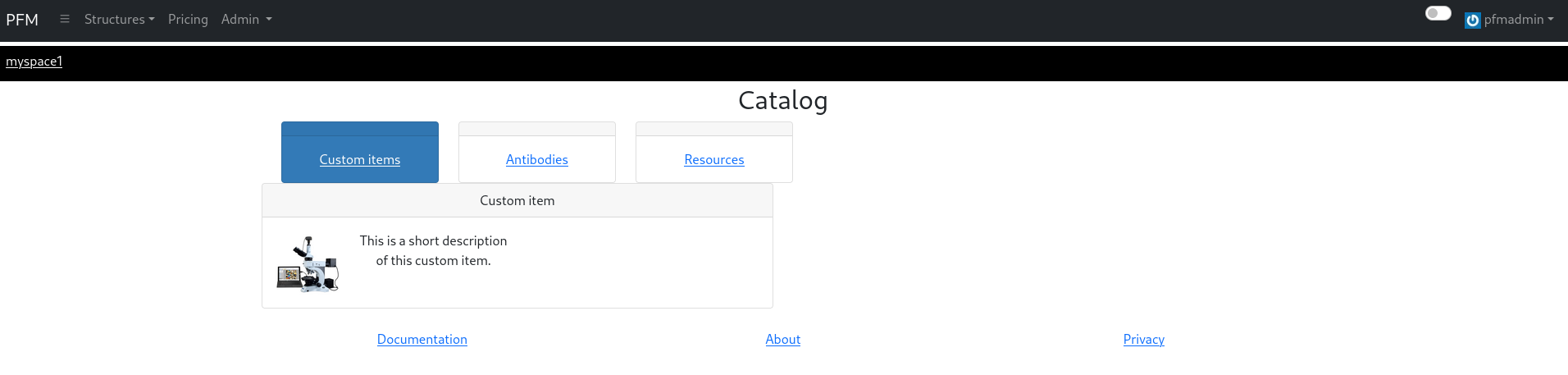
If you have both the Antibodies module and the antibodies parameter in Catalog config activated, your antibodies dataset will appear in the catalog.